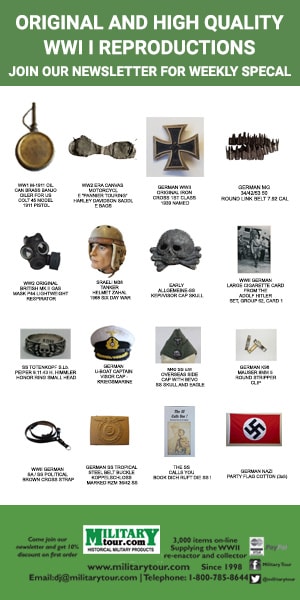Whether you’re starting your own militaria business, or reducing your militaria collection, we’ll give you the tips and tools you need to sell your item to a market of dedicated collectors.
Certain items may not be sold on WARSTUFF.
Read our terms of use thoroughly to understand what you can and cannot sell on WARSTUFF.
We understand that collectors and dealers have an interest in all types of militaria. Whilst we accept listings for all types, we do so on the basis that items:
are listed for cultural, historical or educational purposes;
are not acquired from a protected or controlled site;
are not acquired from a war grave defined as a burial place for members of the armed forces or civilians who died during or as a result of military campaigns or operations;
are not artifacts of genocide or concentration camps;
shall not violate any laws governing the sale and ownership of such items;
do not indicate or suggest that they are suitable for combat, encourage violent behaviour involving the use of the item as a weapon or for other criminal means;
are legally permittable to be sold by you;
will not be exported outside the UK.
We do allow the listing of the following items subject to additional terms:
Fully deactivated firearms
Inert ordnance and inert ammunition
Collectable edged blades
Nazi related items
We may end a listing early if it breaches our terms. In this eventuality we’ll notify the Seller of their mistake and any Bidders by email.
If we end a listing after someone has won it, the winning bidder is no longer obliged to send payment for the item.
Repeated infringement of our terms will result in a member’s account being closed and barring from using our service.
If you believe that any of our terms and conditions relating to the sale of militaria items have been breached, please notify us immediately, using either the ‘Report Item’ link which can be found on every listing page, or by contacting us.
The best way to stand by the authenticity of a military collectable you are selling is to offer a money back guarantee on the sale. This is simply a return of the item after the sale if the Buyer is for any reason dissatisfied with it.
To provide this feature to your Buyer, when you list an item for sale, in Step 3 of the selling form, we have provided an option to ‘Accept returns’. Check this to accept a Buyer can return an item to you after they have received it. If you check this, we recommend you state under what conditions your returns policy applies along with the description of the item. For example, you may choose to offer a return within 14 days of the sale only. After that time, it is considered as sold, no return. You may also choose to only offer this at the postal expense of the Buyer.
It’s easy, once your account is activated, login and click on the Sell tab at the top of any page. We’ll guide you through the listings process from there. Make sure you log your address and contact information otherwise you won’t be able to create listings.
Choose the category you want to make your listing in, your selling method (auctions, Buy It Now or Classified) and choose the currency you want to price the item in. Specify a location the item will be shipped or picked up from.
Give your listing a title, a starting or buy-it-now price and if you want one, a reserve price. Specify whether you want buyers to wait for you to invoice them through WARSTUFF, or whether you want them to pay immediately.
If you want to accept Paypal or Google Checkout, you can add your Paypal or Google Checkout address here and any payment instructions, for example leave instructions on how you want to receive payment if you do not use Paypal. Specify if the item is taxable, and your domestic and international shipping rates. If you are selling a number of items, you can specify a combined shipping rate here too.
We’ve provided some drop-down fields to make it easier for potential buyers to find your item. Specify the Era, Conflict, Service, Country, Provenance and Condition of your item using the drop-down fields. Then give it a description – the more information you provide, the better.
Before you upload any pictures, you can specify a start date, the listing duration (3,5,7,10 or 30 days for a standard listing, 90, 180 or 365 for a Classified). You can select to automatically relist the advert up to two consecutive times. Choosing a counter allows you to monitor how many unique visits your advert receives. To maximise the attention your advert receives from site visitors, you can choose optional listing features at this point. These features carry a small fee, the details of which can be found on our Fees Page.
The last step is to upload the images you want to post on your listing. You can include up to six pictures with each listing. The first image appears next to your item’s title in search results. Images must be in JPEG or GIF format. We recommend that all images be at least 1000 pixels on the longest side.
When you’re all done we’ll ask you to pay for any optional listing features you have added upfront by Paypal or Google Checkout, but don’t worry, if you haven’t added any, you won’t get charged.
WARSTUFF Stores are a special part of WARSTUFF where individual sellers can display all of items they have for sale and tell more about their business through their own customised pages, all for FREE.
You can view the Stores on WARSTUFF by going to the Stores menu on the main navigation menu.
A WARSTUFF Militaria Store is the best way to help dedicated sellers maximise their business on WARSTUFF. You’ll be able to build your own brand and encourage buyers to buy more.
To manage your store front go to:
My WARSTUFF > Selling > Storefront
You’ll need to add a Store title, description and url to match your store name.
You’ll also need to upload your Store banner and a Store logo to complete the look of your Store front.
Ready to take your business to the next level? Open a WARSTUFF Store today!
Unlike other marketplaces we DON’T charge a Final Value Fee to your account upon the completion of a successful transaction.
We charge Sellers a basic membership fee and optional charges for premium listing services. To understand our charges in full, please visit our fees page here.